I've stopped receiving Nightly Business Account Health Check (Night reports)
Here at Unavin we’ve created Nightly Business Account Health Check to help you maintain your Business Account. This report will show you if there are any problems with assets, users or account settings.
There are a couple of reasons for this report to stop coming through:
You might have no issues in your account and opted in not to receive “no issues found“ reports.
The report might have ended up in your spam folder.
Report is being sent to a wrong email address.
If you have stopped receiving this report, please check your spam folder and email settings for the Night Business Account Health Check in your Business Account:
1. Log in to your Business Account (your ABN is a login)
2. Go to Preferences tab
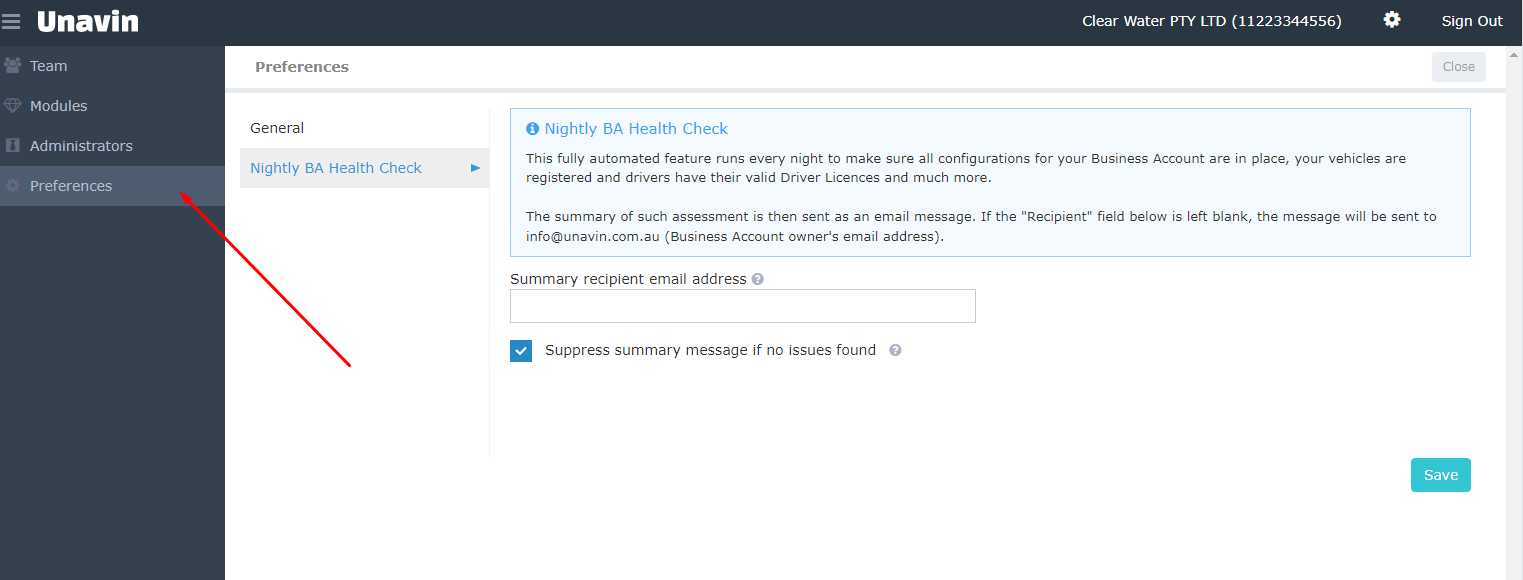
3. Select Nightly BA Health Check sub-tab on the page
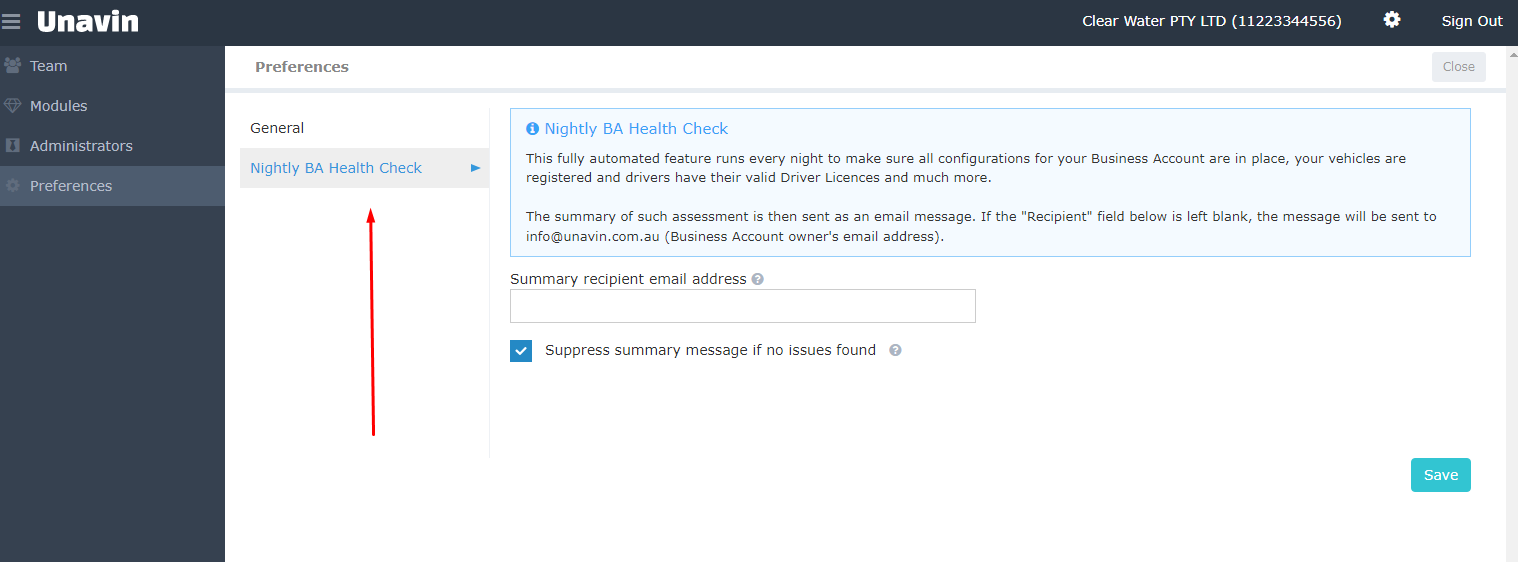
4. Check email address and settings for the “ no issues found “ report to be supressed.
5. If you still do not receive this report next morning, please contact us via online Feedback form in Unavin or
Help Centre
.
