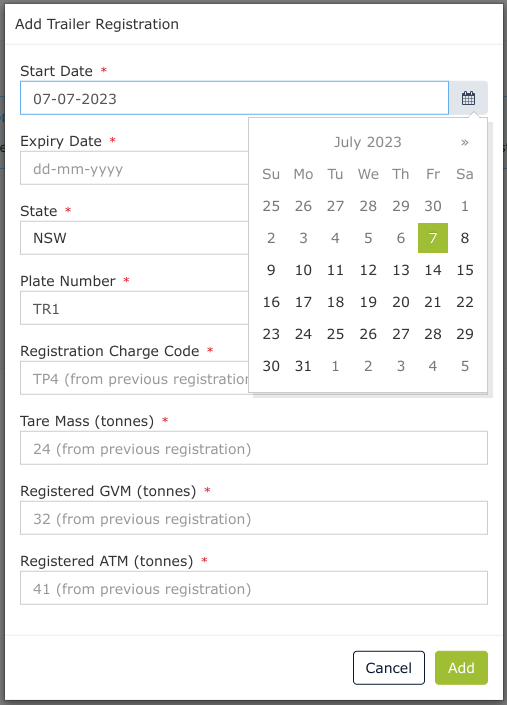How to update my Trailer registration
Trailer registration recordkeeping
Unavin always checks vehicle / trailer registration before it could be allocated. This is why it is very important to keep your vehicle's / trailer's registration up to date in Unavin.
Please follow these steps to update your trailer registration:
1. Go to Trailer - Owned Tab
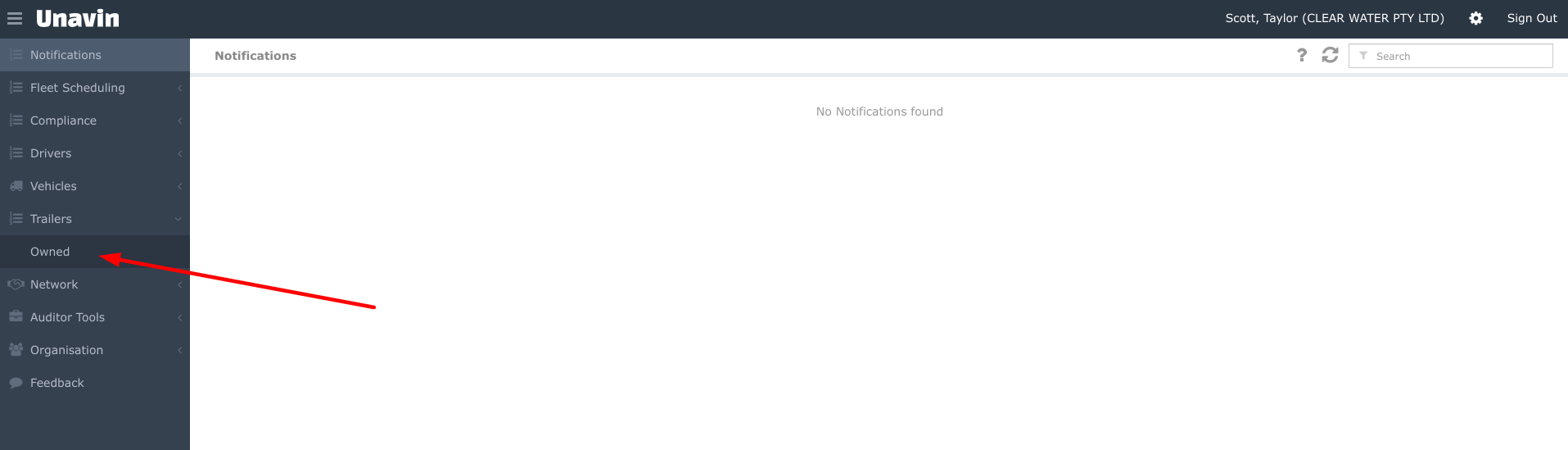
2. Check the Registration Indicator next to each Trailer fleet number. (This indicator will be off (blurred) if Trailer registration has already expired ).
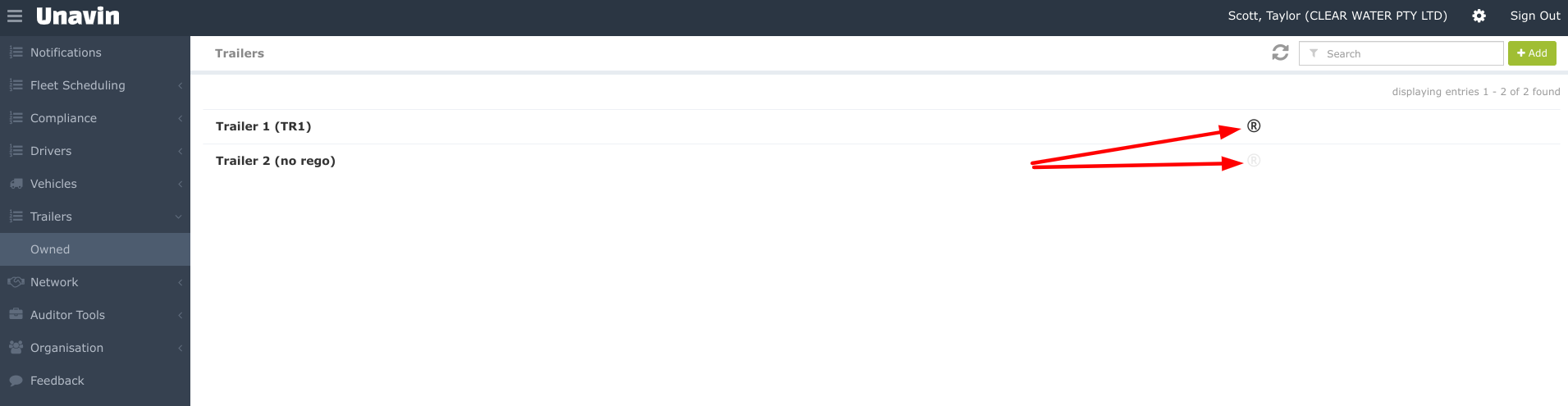
3. Click on the Trailer - select Registration sub-tab
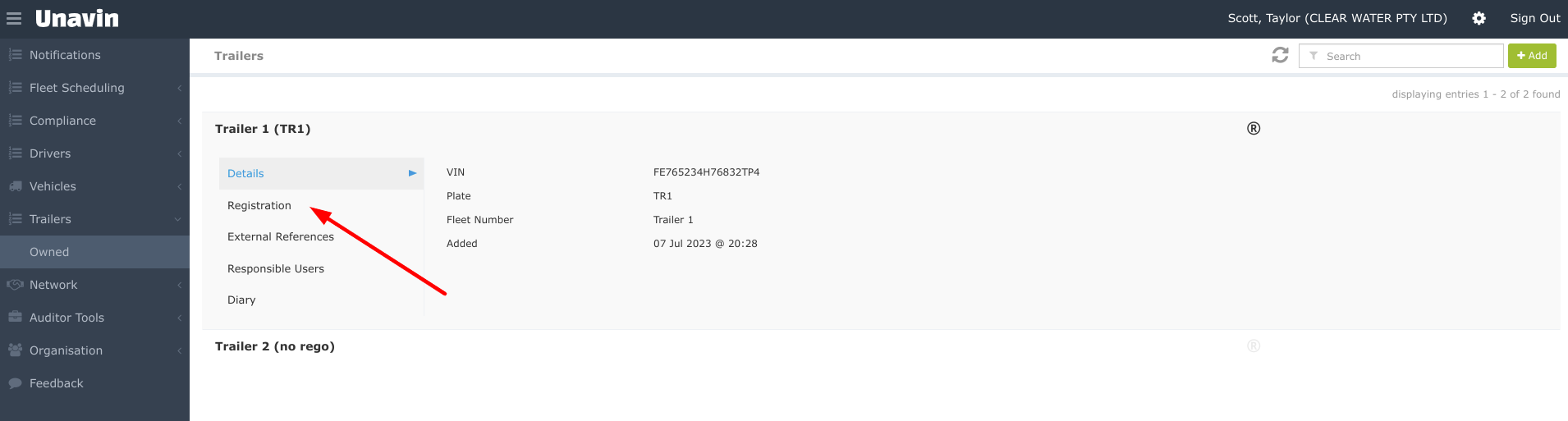
4. For the current registration update go to p.5 . Add new registration - go to p.7 .
5. If you are to update a current registration - click on the “Edit“ button next to the current registration details.
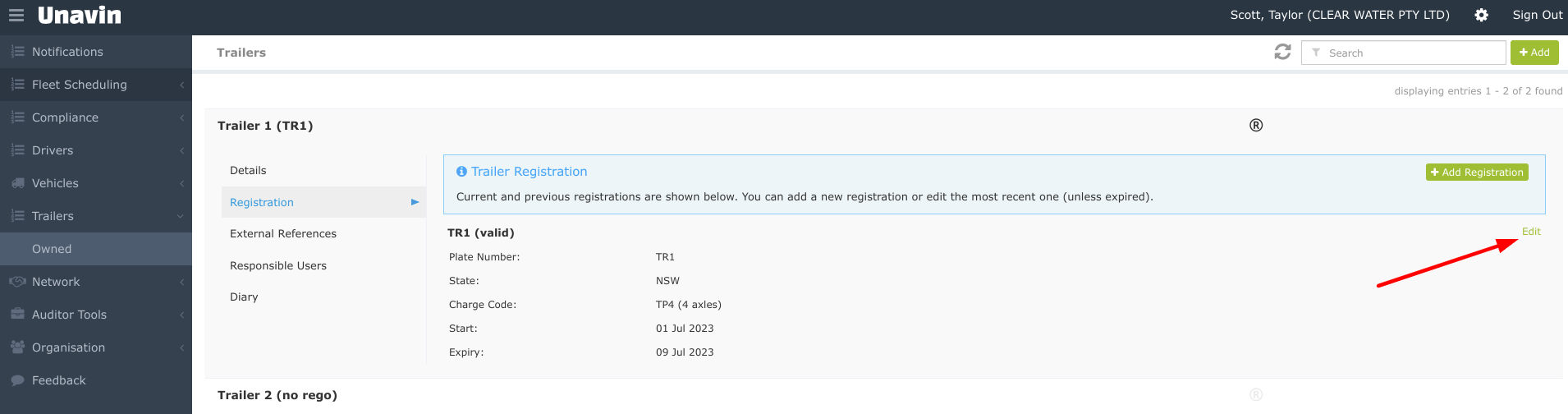
6. Next window will allow you to update details of the current registration . Hit “ Update “ once ready and you will be redirected to the Trailers - Owned tab.
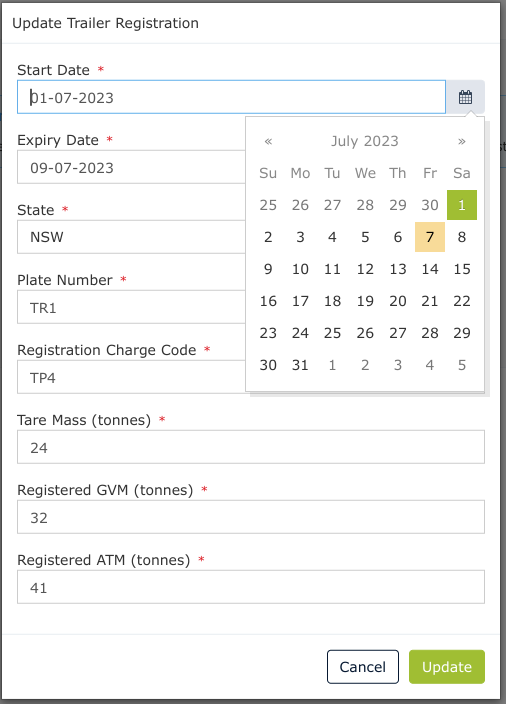
7. If you are to add new registration details click on the “ +Add Registration “ button - top right of the Trailer details.
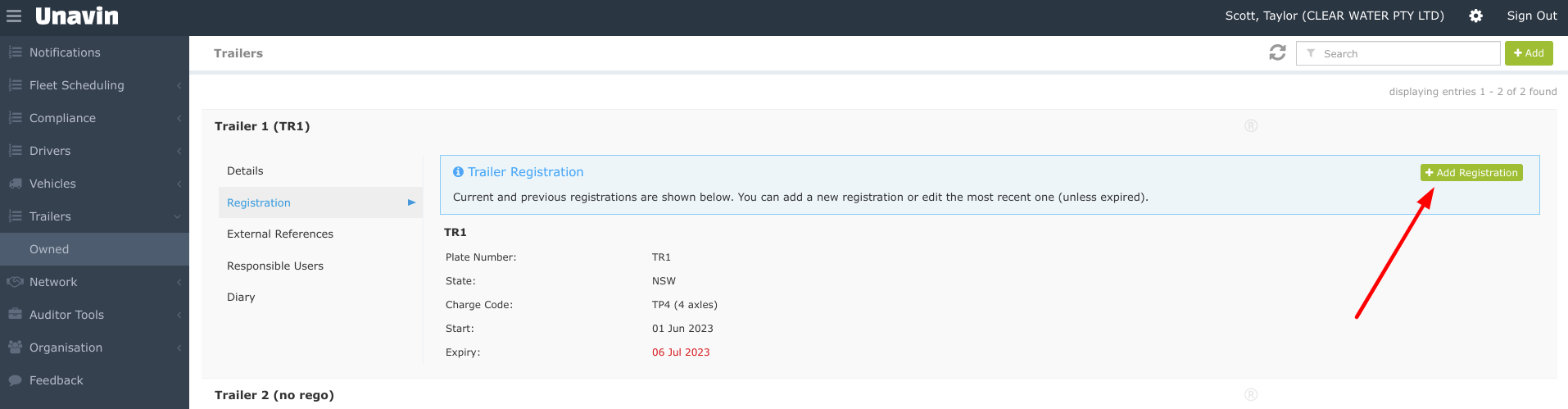
8. Add details of the current Trailer registration (see Where to find charge codes ) and hit “ Add “ once ready. You will be redirected to the Trailers - Owned tab.